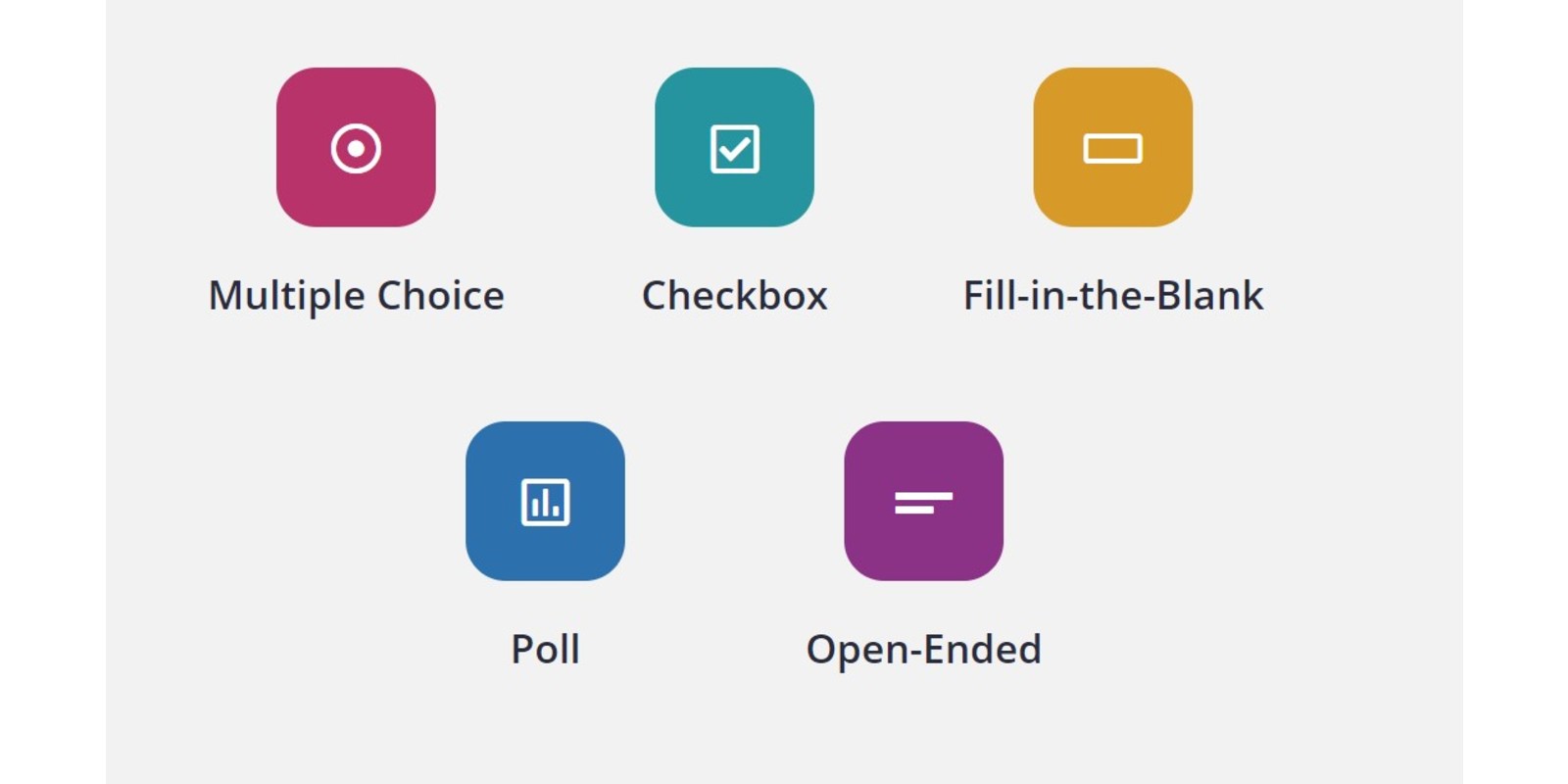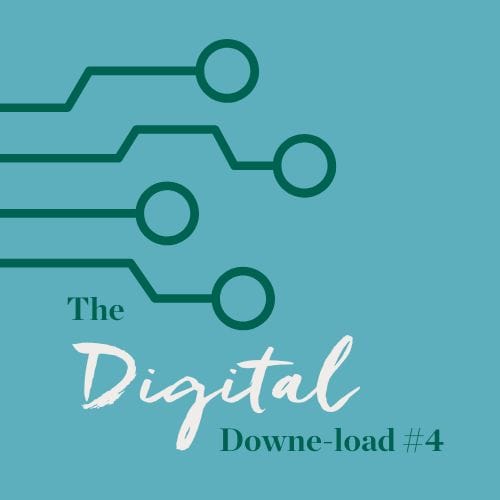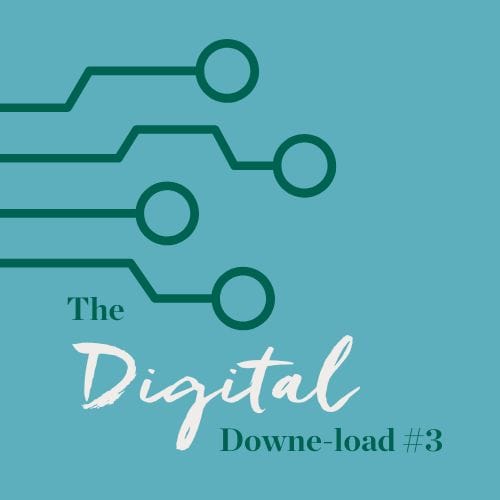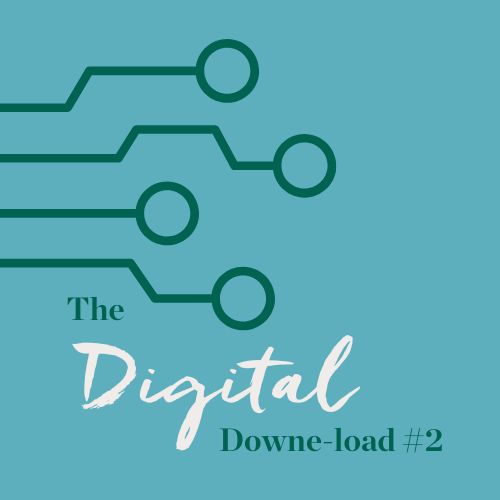This article was originally published in the Independent Schools Modern Languages Association Summer 2020 newsletter. You can visit their website ismla.co.uk to find out more.
When I first started teaching, the technological tools in my classroom amounted to nothing more than a few pieces of kit: a tape player and a TV with a video player. As a new teacher, if I had faced the lockdown that we are currently living through I would have been hard pressed to know how I could have continued delivering lessons.
Fast forward 25 years (or is it 26?), and I am lucky to be teaching in a Microsoft Showcase School where our normal working practices involve using Surface Pros and Microsoft’s Office 365 including Class Notebook. This means that when schools were closed down, we were able to hit the ground running with pupils already well versed in using their Class Notebooks. As a School we had been using Teams to set assignments and over the last couple of years we have used Teams on occasion for video meetings, so it was a small step for us to set up lessons in Teams.
Nonetheless, even with this head start we have had to learn quickly some new teaching ideas for Microsoft Teams and Zoom to help us be more successful in delivering lessons. That first week and a half for us involved learning not just about new technology that we had not previously embraced, but also about delivering lessons virtually.
I know that a lot of schools have been able to sign up with Microsoft and start teaching via the Teams meeting function and that others have embraced Zoom. What follows are some ideas about remote teaching that I hope may be of use. I have focused on Microsoft Teams because that is my current teaching reality, but many of the ideas are relevant to Zoom as well.
What can a remote lesson look like? Reviewing prior learning.
It has been important for us to remember the key principles of delivering lessons and to consider how we can use Microsoft Teams to enable this process. If, for example, your first goal is to review previous learning, then there are a few options to consider.
- Use the chat function in Teams: This is simple; chat to your students and ask them questions letting them respond in the chat which means they all get a chance to respond.
- Use Polly or Forms: This is an add-in on Teams and allows you to set a quick poll or quiz with a variety of question types such as ratings, yes/no responses, multiple choice and open-ended responses. You can prepare these in advance or in the moment, as desired.
- Use a tool such as Polleverywhere.com, which allows you to assess learning either as an overview of the class or for individual students. It is interactive and can encourage discussion via student responses which can be represented via word clouds, open ended answers or through graphs.
But, what about the body of the lesson, moving on to new content. How can we deliver this?
- To avoid the tricky situation of glitchy wi-fi where your students might miss a golden nugget of information, I think it is always a good idea prior to the lesson to create a short video explaining a new grammar point. This means that even if you have spent a moment explaining something perhaps in Class Notebook or on a whiteboard app (either Microsoft’s own or whiteboard.fi) your students can access the explanation as many times as necessary.
- Create a variety of tasks so that students can practice the new language-content or the grammar point and you can be there in the Team Chat available to answer questions as and when they arise. Equally, if students are working in their Class Notebook, you can review their progress using the Review Student Work function.
- Practising new content. It’s nice to have a variety of activities, I think, and different types of exercises expose students to content in different ways. Three tools that I think should be in all our toolkits are:
Learningapps.org is an amazing site that gives you the freedom to create activities with whatever content is pertinent to your classes. From gap-fill activities to translation and crosswords, from ‘who wants to be a millionaire’ to matching pairs and ordering activities, this is not a website you can afford to neglect. Noteworthy too is that in LearningApps.org you can create listening activities either by selecting the correct language option or by uploading audio from YouTube. You can also upload video from YouTube.
Quizizz has been around for some time but has recently added extra functionality to it. Of interest to language teachers is the ability to add audio which can be uploaded or recorded directly. I often use this function for dictation which can be marked automatically. You can also use this function for more open-ended tasks, for example getting pupils to respond to typical GCSE style oral questions. Worth a look!
What about listening and speaking activities? Surely, these are now impossible to deliver?
Listening and speaking can still be part of language lessons.
- In Microsoft Teams (and in Zoom) it is possible to create channels and separate rooms where students can collaborate and complete pair work and as the teacher you can get in and see what they are up to, work on their pronunciation and encourage them to use more sophisticated structures just as you would in the normal classroom.
- Flipgrid is a very easy to use tool accessed either with your Google account or your Microsoft account. As the website says, you can ‘empower’ every voice and once you’ve set up your task you can then watch and listen to your pupils and provide them with individual feedback.
- Edpuzzle is an online site that allows you to upload a video from You Tube or search the site’s vast store of videos and then create questions. The videos can be drawn from a variety of popular channels including Khan Academy or National Geographic and some come complete with questions attached. Of course, if the questions are not right for you then you can adapt accordingly.
When I think back to the start of my career I could not have imagined just how many tools there would be to help me guide my students, but then, nor could I ever have imagined myself sitting at my desk in the attic room, teaching my students languages remotely.
Interested in bitesize teaching tips?

In May, Downe House hosted a huge online gathering for educators around the world. Teachers from every subject, in the state and private sectors, and at all stages, came together to share innovative ideas for delivering teaching and learning.
You can watch all of the 5 minute presentations here.
DISCOVERLiked what you read?
Tours & Open Mornings
The best way to find out more about Downe House is to experience it for yourself. Book a personal tour or join us at one of our Open Mornings, available throughout the year.
Discover